
THE DENIM BLUES
This tutorial was written by me, and any resemblance to any other tutorial is purely coincidental
Supplies needed:
PSP (I used PSP 9)
Animation Shop
2 Tubes of choice from the same artist I am using the beautiful artwork of Keith Garvey if you wish to use his artwork then you need to purchase a license from http://www.mypsptubes.com HERE
The Scrap kit I used is by "Rebecca's Scrapping Silliness" …. thank you Rebecca and is called Denimetal, unfortunately Rebecca has now made this Scrapkit (PTU) sorry but this was out of my control if you would still like to use it it can be purchased at http://mylifeandscrap.com HERE
The mask I used WSL_Mask 84 and you can get it at http://weescotslasscreations.blogspot.com HERE
Fonts used: Blobfont for the name and Angular for the circle
Open a new image 700 x 700 (we can resize later) flood fill white
Copy and paste a paper of choice and apply WSL_Mask84 in layer palette right click and merge group resize, copy and paste Funky Star 1 from the kit then resize and copy and paste funky star 2 free rotate this a bit so funky star 1 is showing drop shadow both with 3,3,50,5 copy and paste chain frame and using your raster deform tool bring it in to sit on top of the metal circle bit on the frame (see mine for reference) and drop shadow.
Using your magic wand click inside the metal circle and Selections – modify and expand by 4 copy and paste a paper of your choice then Selections – invert and hit delete on your keyboard, drop the paper below the circle Selections – None.
Do the same with the tube you are using and drop the opacity to 60 and then do the same with the chicken wire but leave the opacity at 100.
Copy Ribbon2 resizing it and paste it under the Funky star1 and Funky star2 but above your mask layer and move it up to the top left drop shadow as above and duplicate it then image flip and image mirror place it so you just see the edges of it (see mine) then resize Doodle2 and copy and paste it placing it to the right and up a bit drop shadow and duplicate then image flip and image mirror.
Click on your top layer in your layer palette then copy and paste your main tube and place her to the right and drop shadow.
Copy and paste the Tag resizing it and mirroring it and place it over the doodle
And erase parts so it looks as though it’s looped over it.
Copy and paste whatever elements of your choice I used Butterfly 1 and Flower 2 ( resizing as necessary) and adding the same drop shadow.
Using your Elipse tool set at circle foreground colour set to white and background set to any colour as we will be deleting this later draw out a cicle so it covers all your tag then Objects – align – Centre in Canvas then click on your text tool now hover over the edge of the cicle till you get the “A” with a curve and type whatever you want I typed “ I GOT THE DENIM BLUES” and use the kerning to adjust your type when happy in your layer palette click on the little plus sign to the left of the vector layer and it will open up and you will see 2 layers under the vector 1 layer one is the wording you have just typed and one is the circle you want to close off the circle so it doesn’t show so click on the eye next to that layer and it will disappear then click on the minus sign that is now to the left of the vector layer and it will close off the other layers leaving you with the circle of words you typed.
You can resize now I use 500 x 500
Add your name to the Tag and add artists copyright and watermark.
Now click on the mask layer in your layer palette and Adjust – Add / Remove noise Guassian, Monochrome checked and set to 35% and okay and copy merged into AS and Edit paste as a new animation, back in PSP and click undo then Add noise and set the % to 40 and copy merged into AS and Edit paste after current frame and again back in PSP and click undo then Add noise and change the % to 45% and copy merged take it to AS and Edit paste after current frame – Edit – Select all and Animation – animation properties and set it to opaque – white and click okay.
View your animation and if happy save as a GIF. And your done.
Thank you for trying my tutorial.
Lyn
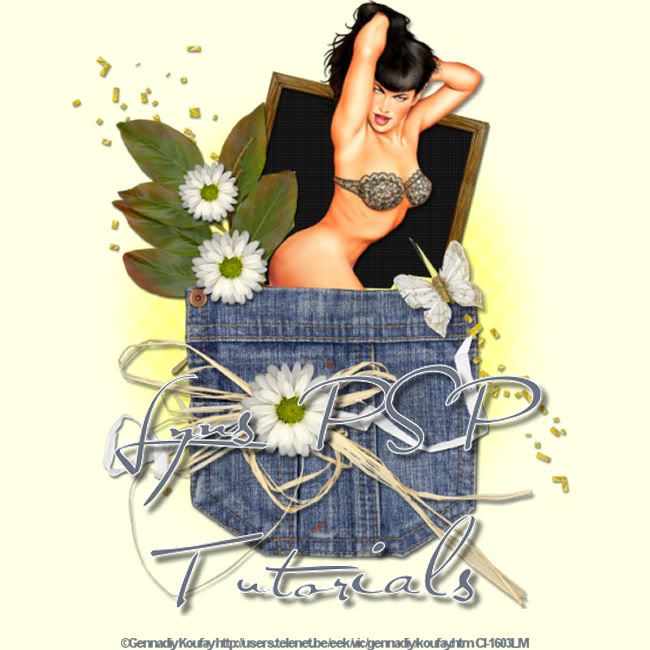
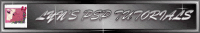
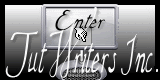




No comments:
Post a Comment