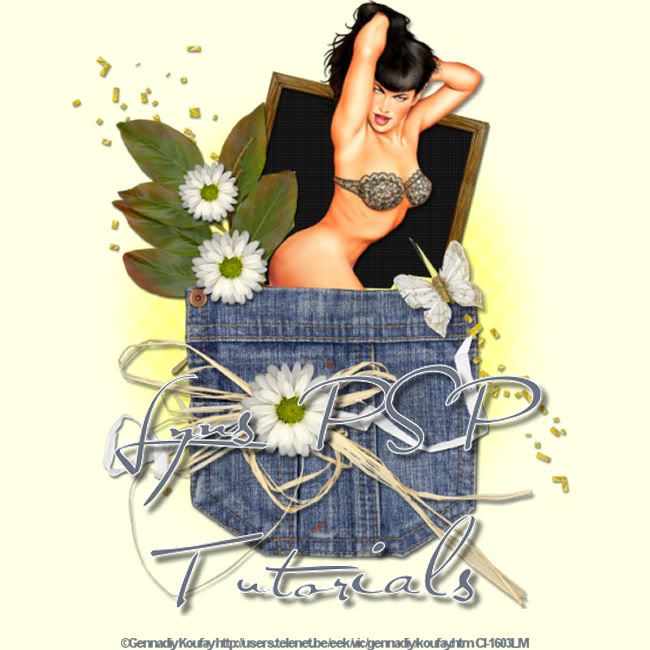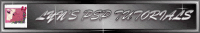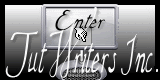Sunday 15 February 2009
EASTERN PROMISE

This tutorial has been written by me. Any resemblance to any other tutorial is purely co-incidental. Please feel free to link to this tutorial and / or print it out for your own personal use but do not copy it in any way to put on line, pass out or re-write without my written permission. Please do not claim my tutorial as your own.
Supplies needed:
Tube of choice – I am using the beautiful artwork of Keith Garvey
Which you can purchase at http://www.mypsptubes.com HERE
Scrap kit is called P.S. I love You By Monica & Lorna which you can
Download at http://simplysensationalscraps.blogspot.com HERE - if you click on kits and then hit older posts scroll down the page
WSL_mask218 which you can download from http://weescotslasscreations.blogspot.comHERE
Font I used is Boulevard
Plugins Eyecandy 4000 HSB Noise
Open a new image 600 x 600 and flood fill white
Open frame 2 copy and paste image and rotate left 90 %
Using your magic wand click inside the frame and
selections modify expand by 5 copy and paste paper 2
selections invert and press delete on your keyboard
in your layers palette drop the paper under the frame layer
and add a dropshadow of your choice to the frame
click on your white background and copy and paste paper 17
resizing it to fit your canvas 600 x 600 then layers load/save mask -
load mask from disk and apply WSL_mask218 then merge group
in your layers palette, duplicate the mask layer twice so you have
3 layers on the first layer go to effects - Eyecandy 400 – HSB Noise
and apply then X out this layer and on the second layer use the same
settings but hit the random button once X out this layer and on your
third layer same settings and again click the random button.
Add the elements of your choice resizing and adding a drop shadow
to each element, add your main tube of choice and position and add
a drop shadow.
Add the artists copyright and your name
ANIMATE
X out the second and third layers of your mask layer and copy merged and take it to AS and paste as a new animation, back in PSP and X out the first layer and Un X the second layer and copy merged and again take it to AS and paste after the current frame, back in PSP X out the second layer and Un X the third layer and copy merged
And take it to AS and paste after the current frame
Edit – select all then Animation – resize to 550 x 550 then Animation – Frame Properties and set display time to 30, view your Tag and if happy save as a Gif.
Thank you for trying my tutorial.
Supplies needed:
Tube of choice – I am using the beautiful artwork of Keith Garvey
Which you can purchase at http://www.mypsptubes.com HERE
Scrap kit is called P.S. I love You By Monica & Lorna which you can
Download at http://simplysensationalscraps.blogspot.com HERE - if you click on kits and then hit older posts scroll down the page
WSL_mask218 which you can download from http://weescotslasscreations.blogspot.comHERE
Font I used is Boulevard
Plugins Eyecandy 4000 HSB Noise
Open a new image 600 x 600 and flood fill white
Open frame 2 copy and paste image and rotate left 90 %
Using your magic wand click inside the frame and
selections modify expand by 5 copy and paste paper 2
selections invert and press delete on your keyboard
in your layers palette drop the paper under the frame layer
and add a dropshadow of your choice to the frame
click on your white background and copy and paste paper 17
resizing it to fit your canvas 600 x 600 then layers load/save mask -
load mask from disk and apply WSL_mask218 then merge group
in your layers palette, duplicate the mask layer twice so you have
3 layers on the first layer go to effects - Eyecandy 400 – HSB Noise
and apply then X out this layer and on the second layer use the same
settings but hit the random button once X out this layer and on your
third layer same settings and again click the random button.
Add the elements of your choice resizing and adding a drop shadow
to each element, add your main tube of choice and position and add
a drop shadow.
Add the artists copyright and your name
ANIMATE
X out the second and third layers of your mask layer and copy merged and take it to AS and paste as a new animation, back in PSP and X out the first layer and Un X the second layer and copy merged and again take it to AS and paste after the current frame, back in PSP X out the second layer and Un X the third layer and copy merged
And take it to AS and paste after the current frame
Edit – select all then Animation – resize to 550 x 550 then Animation – Frame Properties and set display time to 30, view your Tag and if happy save as a Gif.
Thank you for trying my tutorial.
2009 Tutorials
Eastern Promise
Thursday 5 February 2009
Hey! just me.
I have been really busy lately and not had much time to PSP but I have managed to do this little TUT which I hope you like, it's a short and easy one and one that really didn't need much content...you know you get these ones sometimes that if you add much to it, it just ruins it anyway as I said I hope you like it and I hope to get more time soon to do some more TUT's for you to try
Luv & Hugs
Lyn
I have been really busy lately and not had much time to PSP but I have managed to do this little TUT which I hope you like, it's a short and easy one and one that really didn't need much content...you know you get these ones sometimes that if you add much to it, it just ruins it anyway as I said I hope you like it and I hope to get more time soon to do some more TUT's for you to try
Luv & Hugs
Lyn
ANGELS COME
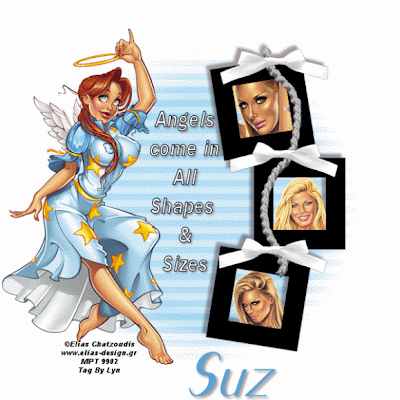
This tutorial has been written by me. Any resemblance to any other tutorial is purely co-incidental. Please feel free to link to this tutorial and / or print it out for your own personal use but do not copy it in any way to put on line, pass out or re-write without my written permission. Please do not claim my tutorial as your own.
Supplies needed
I am using the beautiful artwork of © Elias Chatzoudis (4 tubes) which you need a license for and you can purchase a license at MPT
WSL_Mask 12 and the Ribbon Rope Frame can be found on at http://weescotslasscreations.blogspot.com/ thank you again Chelle
This is a short one.
Open a 600 x 600 image white
Flood fill with a colour to match your tube
Layers – load/Save – Load mask from disk and look for
your mask – invert mask unchecked – click ok
Copy and paste your frame and move it to the right hand side
of your canvas and using your magic wand click inside each frame
holding the shift key down copy and paste a tube inverting each one into a separate frame and pressing delete on your keyboard after each one then move under the frame and drop shadow 3, 3, 30, 5.
Copy and paste your main tube, drop shadow with the settings above resizing if necessary and place to the left of your canvas, type out whatever you want it to say and place between the frames and your main tube and drop shadow.
Add artists copyright and name, now if you want to leave it as it is then merge and save as a Jpeg or if you want to animate carry on.
Using your freehand selection tool mark around what you want to animate on your tube then click on adjust and add/noise uniform checked and monochrome and noise set at 70% click ok copy merged and take it into AS edit and paste as a new animation
Back in PSP and click undo then adjust add noise and change it to 75% copy merged and take it to AS and paste after current frame, back to PSP and click undo then adjust and add noise and change it to 80% then copy merged and take it to AS and again paste after current frame. Resize to 550 x 550 and view your animation if happy save as a Gif and your done.
Thank you for doing my tutorial.
2009 Tutorials
Angels Come
Subscribe to:
Posts (Atom)