
This tutorial has been written by me. Any resemblance to any other tutorial is purely co-incidental. Please feel free to link to this tutorial and / or print it out for your own personal use but do not copy it in any way to put on line, pass out or re-write without my written permission. Please do not claim my tutorial as your own.
Supplies needed:
Tube of choice – I am using the beautiful artwork of Keith Garvey
Which you can purchase at http://www.mypsptubes.com HERE
Scrap kit is called P.S. I love You By Monica & Lorna which you can
Download at http://simplysensationalscraps.blogspot.com HERE - if you click on kits and then hit older posts scroll down the page
WSL_mask218 which you can download from http://weescotslasscreations.blogspot.comHERE
Font I used is Boulevard
Plugins Eyecandy 4000 HSB Noise
Open a new image 600 x 600 and flood fill white
Open frame 2 copy and paste image and rotate left 90 %
Using your magic wand click inside the frame and
selections modify expand by 5 copy and paste paper 2
selections invert and press delete on your keyboard
in your layers palette drop the paper under the frame layer
and add a dropshadow of your choice to the frame
click on your white background and copy and paste paper 17
resizing it to fit your canvas 600 x 600 then layers load/save mask -
load mask from disk and apply WSL_mask218 then merge group
in your layers palette, duplicate the mask layer twice so you have
3 layers on the first layer go to effects - Eyecandy 400 – HSB Noise
and apply then X out this layer and on the second layer use the same
settings but hit the random button once X out this layer and on your
third layer same settings and again click the random button.
Add the elements of your choice resizing and adding a drop shadow
to each element, add your main tube of choice and position and add
a drop shadow.
Add the artists copyright and your name
ANIMATE
X out the second and third layers of your mask layer and copy merged and take it to AS and paste as a new animation, back in PSP and X out the first layer and Un X the second layer and copy merged and again take it to AS and paste after the current frame, back in PSP X out the second layer and Un X the third layer and copy merged
And take it to AS and paste after the current frame
Edit – select all then Animation – resize to 550 x 550 then Animation – Frame Properties and set display time to 30, view your Tag and if happy save as a Gif.
Thank you for trying my tutorial.
Supplies needed:
Tube of choice – I am using the beautiful artwork of Keith Garvey
Which you can purchase at http://www.mypsptubes.com HERE
Scrap kit is called P.S. I love You By Monica & Lorna which you can
Download at http://simplysensationalscraps.blogspot.com HERE - if you click on kits and then hit older posts scroll down the page
WSL_mask218 which you can download from http://weescotslasscreations.blogspot.comHERE
Font I used is Boulevard
Plugins Eyecandy 4000 HSB Noise
Open a new image 600 x 600 and flood fill white
Open frame 2 copy and paste image and rotate left 90 %
Using your magic wand click inside the frame and
selections modify expand by 5 copy and paste paper 2
selections invert and press delete on your keyboard
in your layers palette drop the paper under the frame layer
and add a dropshadow of your choice to the frame
click on your white background and copy and paste paper 17
resizing it to fit your canvas 600 x 600 then layers load/save mask -
load mask from disk and apply WSL_mask218 then merge group
in your layers palette, duplicate the mask layer twice so you have
3 layers on the first layer go to effects - Eyecandy 400 – HSB Noise
and apply then X out this layer and on the second layer use the same
settings but hit the random button once X out this layer and on your
third layer same settings and again click the random button.
Add the elements of your choice resizing and adding a drop shadow
to each element, add your main tube of choice and position and add
a drop shadow.
Add the artists copyright and your name
ANIMATE
X out the second and third layers of your mask layer and copy merged and take it to AS and paste as a new animation, back in PSP and X out the first layer and Un X the second layer and copy merged and again take it to AS and paste after the current frame, back in PSP X out the second layer and Un X the third layer and copy merged
And take it to AS and paste after the current frame
Edit – select all then Animation – resize to 550 x 550 then Animation – Frame Properties and set display time to 30, view your Tag and if happy save as a Gif.
Thank you for trying my tutorial.
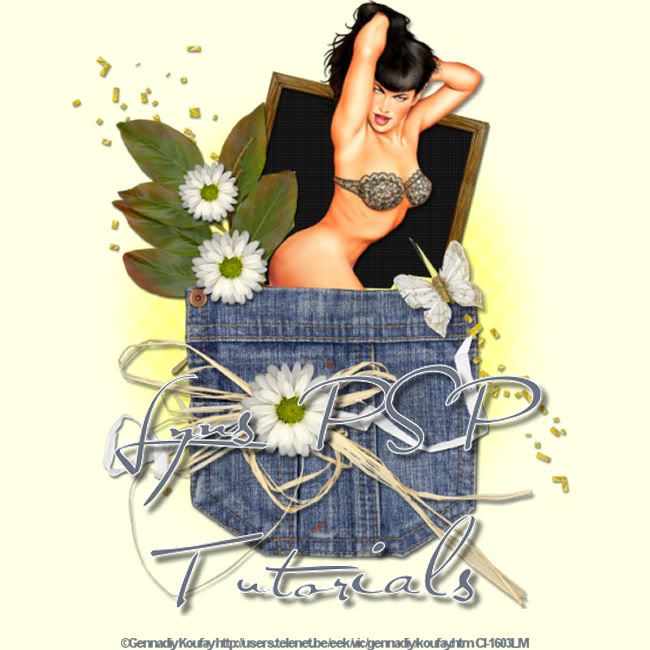
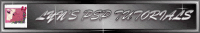
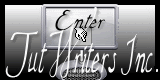




No comments:
Post a Comment