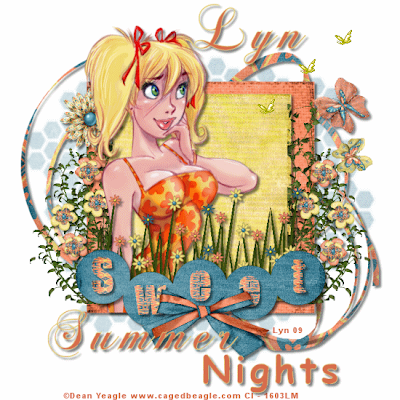
SUMMER NIGHTS
This tutorial was written by me, and any resemblance to any other tutorial is purely coincidental
Supplies needed:
PSP (I used PSP 9)
Animation Shop
Tube of choice I am using the beautiful artwork of Dean Yeagle if you wish to use his artwork then you need to purchase a license from CILM HERE
The Scrap kit I used is by "Rebecca's Scrapping Silliness" …. thank you Rebecca and is called Summer Evening (FTU) and you can get it HERE
The Template I used is by Missy, thanks Missy, Missy_tagtemplate 138
HERE
The mask I used WSL_Mask 154 and you can get it HERE
Supplies: HERE
Put the mask in your mask folder
Open up Missy_tagtemplate138 and shift D to duplicate it and close off the original, delete the top two layers (copyright info and the brackets layer) and then click on the background layer – Image/Canvas size and change it to 700 x 700 and flood fill with white we can resize it later.
Add a new raster layer and Selections - select all and copy and paste into selection paper 1 from the scrapkit now find your mask and apply it then in your layers palette right click on the group layer and merge group then drop the opacity to 50%, Selections – none. Drop shadow
Make square 1 in your layer palette active and Selections – all, Selections – float, Selections – defloat and copy and paste a paper of your choice into Selection and Selections – none. Drop shadow
Do the same with square2 and your cicles and with the wordart SWEET
I chose paper 3 for square 2, paper 1 for the circles and paper 5 for the wordart but please make your own choice. Drop shadow all
Copy and paste the leaf border resizing it 10% and place on the left of the yellow square drop shadow it and duplicate it and Image – mirror.
Click on the group layer and resize 25% and copy and paste ribbon 5 and drop shadow.
Copy and paste and resize whatever elements you wish to use from the kit I used Popflower 1, Flower 1 and Flower 3, Butterfly 1 and 3 drop shadow them all.
Copy and paste your tube placing it below the circles layer and using your eraser remove any of the tube that is showing below the circles. Drop shadow your tube.
I then typed out Summer with the Chopin font and then typed out Nights with chilli’s pepper font and I used Boulevard for my name at the top of the Tag, drop shadow all. You can use whatever wording you like.
Resize your Tag to 500 x 500 and put your copyright info.
Open up Animation Shop.
In PSP copy merged your Tag and take it to AS Edit and paste as a new animation, duplicate it till you have 20 frames.
Open up your 01fairybetterfly Gif and click on the first frame then Edit – Select all – Edit – Copy
Click on the first frame of your tag and Edit – Select all and paste into selected frame place it where you think it looks best you can Edit and paste into selected frame as many times as you like I did it three times. View your animation and if happy save as a Gif and your done.
Thank you for trying my tutorial and if there is anything I can help with give me a shout.
Lyn
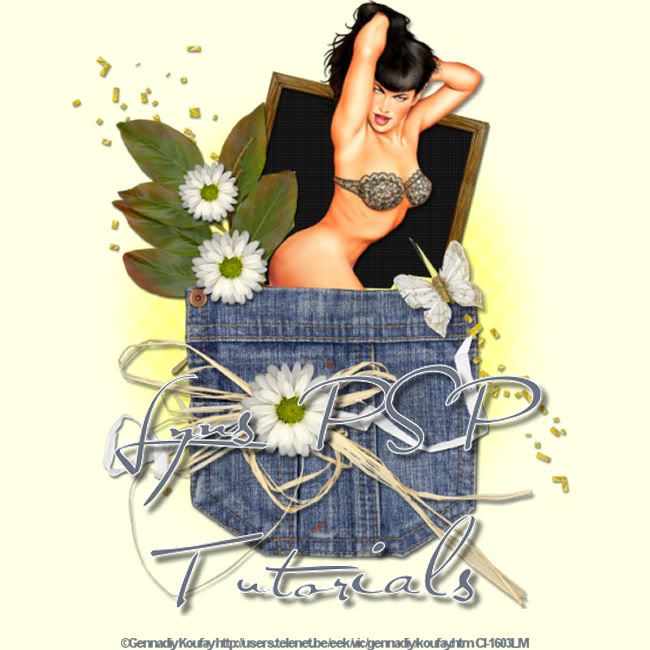
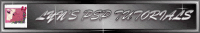
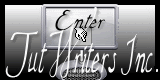




No comments:
Post a Comment