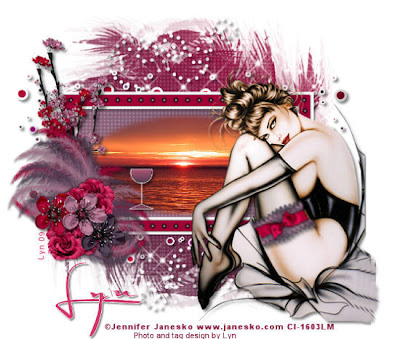
CHIANTI
This tutorial was written by me, and any resemblance to any other tutorial is purely coincidental
Supplies needed:
PSP (I used PSP 9)
Animation Shop
Tube of choice I am using the exceptionally beautiful artwork of Jennifer Janesko if you wish to use her artwork then you need to purchase a license at CILM HERE
The Scrap kit I used is by Aiya of Juicy Bits…. thank you Aiya and is called Chianti (FTU) and you can get it HERE
The mask I used is WSL_Mask59 by weescotlass Chelle …..thank you again Chelle and you can get it HERE
The sunrise pic is one I took so use one that you have
Drop shadow used throughout 3, 3, 50, 5 black
Okay lets get started
Open a new image 700 x 700 ….we can resize later
Copy and paste Paper 01 from the kit and apply WSL_Mask59 right click on the group layer in your layers palette and merge group.
Copy and paste Frame 01 now click inside the frame with your magic wand then Selections – modify and expand by 4 now copy and paste a paper of your choice then Selections – Invert and hit delete on your keyboard, drop the paper layer below the frame layer and drop shadow the frame.
Make the Frame layer active and again click inside it with your magic wand add a new raster layer and copy and paste the sunrise pic into the selection and drop the pic layer below the frame layer but above the paper layer.
Add your tube, resizing if you have to and drop shadow and place it to the right hand side of the frame now add whatever elements you would like or use the ones I used (see mine for reference) I used Blossom 1 and 2, Feather Cluster, Flower 04 & 05, and Glass 1, I also copied and pasted above the group layer the Doodle 1 and the Dot Splatter and placed them so they show around the frame, drop shadow them all, I also resized the garter 1 and placed it on the tubes leg.
Image – resize to 550 x 550 making sure all layers is checked and use smartsize.
Add the artists copyright and watermark and add your name I used the font Al Sandra size 48 and added a stroke of 1 in white.
You can x out the white background layer for posting on forums etc then merge all layers visible and save as a Jpeg and your done.
Many thanks for taking the time to try this Tutorial
Lyn
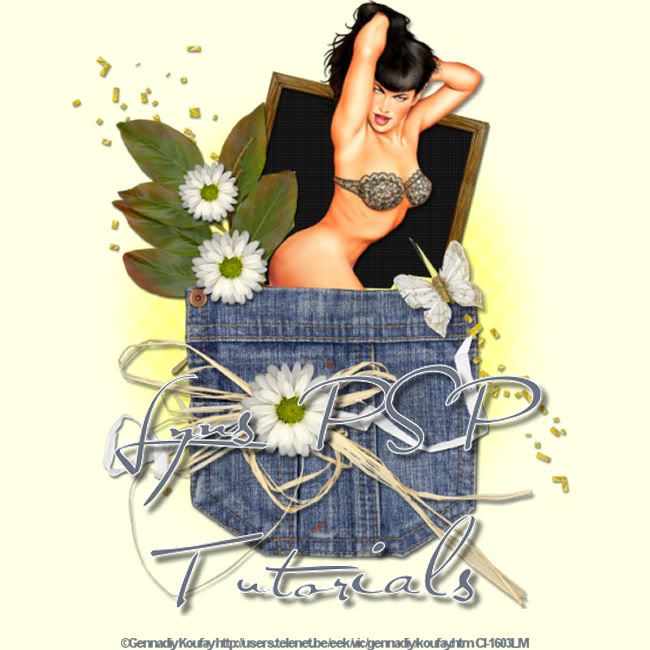
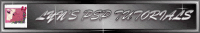
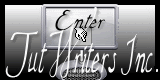




No comments:
Post a Comment