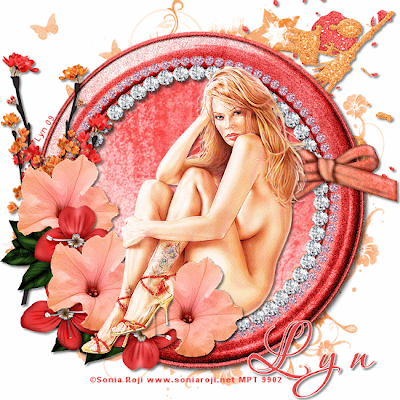
TEQUILA SUNRISE
This tutorial was written by me, and any resemblance to any other tutorial is purely coincidental
Supplies needed:
PSP (I used PSP 9)
Animation Shop
Tube of choice I am using the beautiful artwork of Sonia Roji if you wish to use her artwork then you need to purchase a license at http://www.mypsptubes.com HERE
The Scrap kit I used is by Aiya of Juicy Bits…. thank you Aiya and is called Tequila Sunrise (FTU) and you can get it HERE
The mask I used Vix_mask 363 and you can get it http://www.freewebs.com HERE
You will also need a Diamond Circular Frame to add which I'm sure you will all have in your own supplies somewhere, I cannot supply as I had it is in another scrapkit I have sorry
Okay lets get started
Open a new image 700 x 700 we can resize later flood fill white
Add a new raster layer and copy and paste a paper of your choice I used paper 03 then Layers – Load/Save Mask – Load Mask From Disk and look for Vix_Mask 363 and apply – right click on the group layer in your layer palette and merge group.
Copy and paste the Glitter Doodle then copy and paste Frame 1 on top of Frame 1 I added the 2 diamond Frames using the raster deform tool to line them up the way I wanted them – merge Frame 1 and the 2 diamond frames together.
Click inside the frame with your magic wand and Selections – Modify and Expand by 4 then copy and paste a paper of your choice I used Paper 07 – Selections – invert and hit delete on your keboard then drop the paper layer below the frame.
Add whatever Elements you wantto the left of the Frame it’s your choice I used Blossom 1 & 2 resizing the second one slightly, Flowers 2 & 4 and the leaves – I then added Bow 1 to the right of the Frame resizing all elements as necessary.
Add your tube and place her as if she is sitting in the Frame but over the Flowers.
Give each layer a drop shadow 3, 3, 50, 5
Image – Resize – All Layers checked 500 x 500 Smart size
Add artists copyright and watermark then add your name I used the Font Cherish using a colour to match the kit and giving it a Stroke of 1
You can save as a Jpeg now if you don’t want to animate if you wish to animate carry on below
ANIMATION
Click on the frame layer and Adjust – Add / Remove Noise – guassian checked and set the the percentage to 25% click okay now click on the Glitter Doodle in your layer palette and add noise again at the same settings the copy merged and take it to Animation Shop – Edit and paste as a new animation – Back in PSP and click undo 3 times then do the same again on your Frame layer and the Glitter Doodle layer but change the percentage to 30% take it to AS and paste after the current frame – back in PSP click undo 3 times and add noise again to both layers changing the percentage to 35%.
In AS click on Animation – animation properties and Opaque checked and change the colour to white click okay then View your animation and if happy save as a Gif. And your done.
Many thanks for trying my tutorial.
Lyn
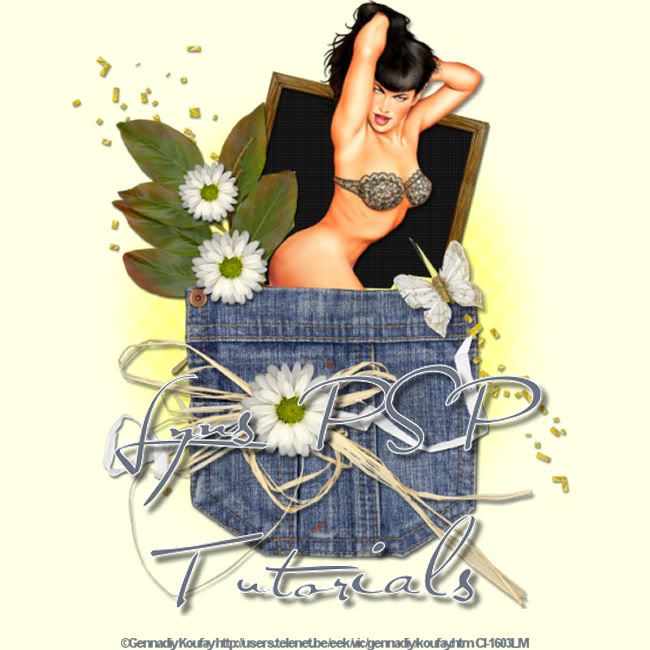
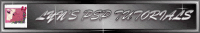
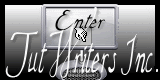




No comments:
Post a Comment