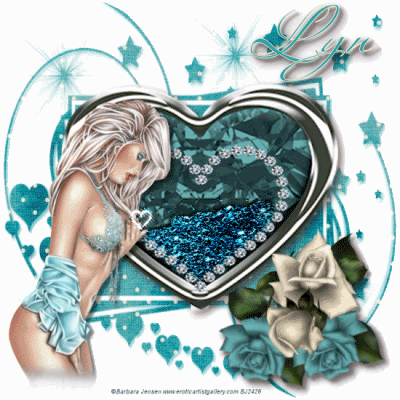
A LITTLE TENDERNESS
This tutorial was written by me, and any resemblance to any other tutorial is purely coincidental
Supplies needed:
PSP (I used PSP 9)
Animation Shop
Tube of choice I am using the beautiful artwork of Barbara Jensen if you wish to use her artwork then you need to purchase a license from www.eroticartistgallery.com
The Scrap kit I used is by Doris of Scrap Dimensions …. thank you Doris and is called Diamond Blues (FTU) and you can get it
http://scrapsdimensions-dorisnilsa.blogspot.com
The mask I used is Zuzzanna_mask40 by Zuzzanna and you can get it http://www.zuzzanna.dk/mask.html
Supplies by me : HERE
Unzip your supplies and put the masks into your mask folder
Open a new Image 700 x 700 and flood fill white
Copy and paste paper 6 from the kit (or choose your own)
then Layers – Load/Save Mask – Load mask from disk and look
for Zuzzanna_mask40 and okay, right click the group layer in your layer palette and merge group.
Open SD DB Pin 3 from the scrapkit and using your eraser tool erase the pin part so that you are left with only the heart and copy and paste the heart on top of the mask and resize it by 200% then Adjust – Sharpness – Sharpen now open the Diamond heart from the supplies and copy and paste it on top of the heart then open SD DB Pin 2 and using the freehand selection tool go round the glitter and copy and paste the glitter onto the diamond heart use the Raster Deform tool to stretch it to fit inside the diamond heart now in your layer palette drop the glitter layer under the diamond heart layer and drop shadow the diamond heart.
Copy and paste SD DB Rose resize by 25% and using your Raster Deform tool turn it upside down and erase away the stem do the same with SD DB Rose 2 & SD DB Rose 4 give them all a drop shadow and group them together to make a bunch (see mine for reference)
Copy and paste your tube and drop shadow and if your using the same tube as me I went round the bottom of her legs with the freehand selection tool and then Selections – Modify then Feather and set it to 30 then hit delete on your keyboard to give you a misted effect.
You can add and resize any elements of your choice.
Resize all layers using Smart size to 500 x 500
Add the artists copyright and watermark then add your name I used font Aquarelle with a stroke of 1 *
If you are happy with your Tag and don’t wish to animate then Layers and merge & flatten and save as a Jpeg and your done if you would like to animate your Tag then carry on below.
Animation
From *
Copy Merged and take your image to Animation Shop and Edit – paste as a new animation then Edit – Duplicate Selected and keep doing this till you have 12 Frames then Edit – Select all
Open up Lyns Heart Bling and Edit – Select all then Edit – Copy go back to your image and Edit – Paste into Selected frame and place the bling coming away from her heart area.
Edit- select all then Animation, animation properties, click opaque and colour white and okay, view your animation and if happy save as a GIF and your done.
Many thanks for trying my tutorial, I hope you enjoyed it.
Lyn
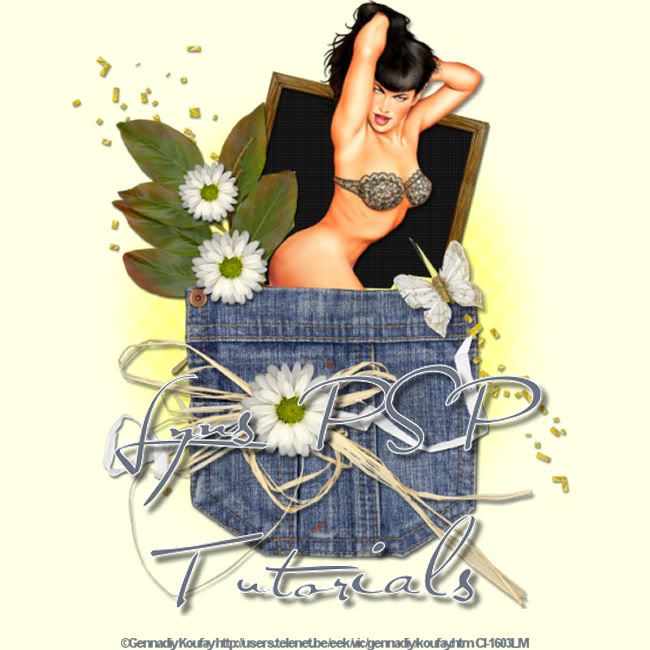
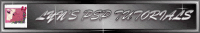
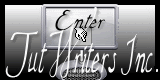




I've attempted *A little Tenderness*, posted in Group. Thanks for the tut Lyn
ReplyDeleteYou are very welcome Ann
ReplyDeleteI tried your tut "A Little Tenderness. Thank you very much
ReplyDelete