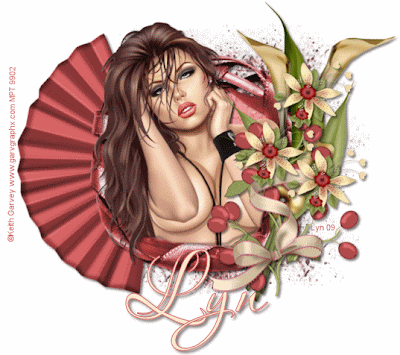
Just For You
This tutorial was written by me, and any resemblance to any other tutorial is purely coincidental
Supplies needed:
PSP (I used PSP 9)
Animation Shop
Filter used – Alien Skin – Eye Candy 5 – Textures - Diamond Plate
A tube of choice I am using the FANTASTIC!!! artwork of Keith Garvey if you wish to use his artwork then you need to purchase a license from http://www.mypsptubes.com
The Scrap kit I used is by Mar at http://scrappingmar.blogspot.com…. thank you Mar and is called Just For You (FTU)
The mask I used is WSL_Mask192 by weescotlass Chelle …..thank you again Chelle and you can get it at http://weescotslasscreations.blogspot.com/
I have also added a bow that I had but you will have to supply your own I’m sure you have many to choose from
Drop shadow used throughout 3, 3, 50, 5 black
Okay lets get started
Open a new image 700 x 700 and floodfill white.
Open your supplies and minimise & put your Mask in your Mask folder
Copy & paste Freebie 1 paper and Image –Load/Save Mask – Load mask from disk and look for WSL_Mask192 and apply in your layer palette right click on group and Merge – Merge Group you might have to stretch the mask a bit using the Raster Defom Tool to get it to show under the Frame (see mine for reference)
Copy and paste Freebie 35 ribbon frame resizing I resized by 20% make sure your frame layer is active and using your magic wand click inside the frame then Selections – Modify – Expand by 3 and copy and paste Freebie 6 paper then Selections – invert and hit delete on your keyboard, Selections – None - drop the paper layer below the frame and making the frame layer active add a drop shadow.
Copy and paste your tube and place it over your frame – Duplicate the tube and drop the duplicated tube layer below the frame and on the original using your eraser - erase away all bits of your tube that overlap the frame.
Now comes the good bit start adding any elements you like resizing them by 20% and place them where you think they look good, I added Freebie 13, Freebie 16, Freebie 23, and I added Freebie 11 just under the frame to the left using the Raster deform tool to turn it round till I got it to where I wanted it.
Add a drop shadow to all layers except the mask layer.
Image – Resize to 550 x 550 smart size.
Add the artists copyright and then add your Name I used Aquarelle Font with a stroke of 1 and watermark.
If you are happy with your Tag as it is you can now save it as a Jpeg and your done, if you wish to animate it then carry on below.
ANIMATION
Click on the mask layer in your layer palette and Effects – Alien Skin / Eye Candy 5 – Textures / Diamond Plate - with these settings :
16
3.25
65
35
60
0
75
Texture Orientation 45
Click Okay and then copy merged and take it to animation shop – Edit and paste as a new animation – * back in PSP and click undo then Effects Alien Skin / Eye Candy 5 – Textures / Diamond Plate –and with the same settings hit the random button once and apply and copy merged and in AS – Edit and paste after current frame do the same again from *
Once you have the 3 frames in AS then Click on Animation – then Animation Properties make sure Opaque is checked and change the colour to white and apply then Animation – Frame properties and change it to 15.
View your Tag and if happy save as a Gif and your done.
Thank you for trying my tutorial and if you enjoyed it please leave me a thanks in my Cbox.
Lyn
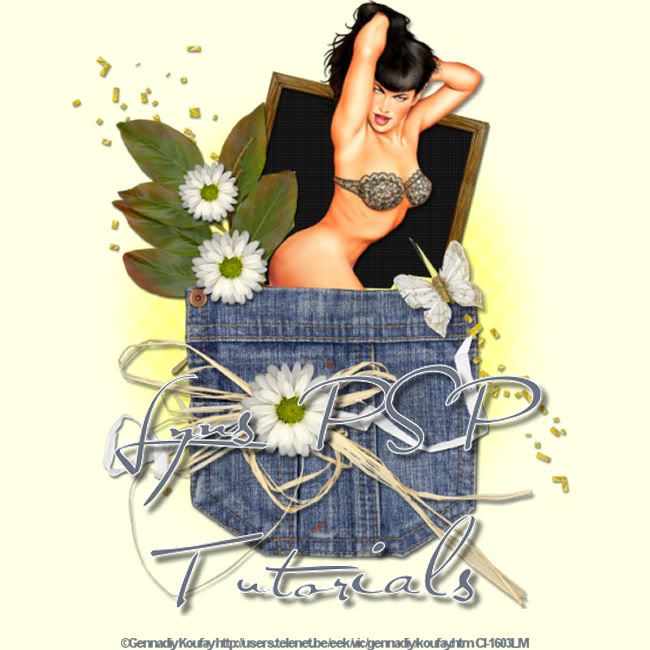
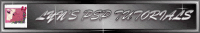
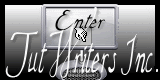




No comments:
Post a Comment