
This tutorial was written by me and any resemblance to any other tutorial is purely coincidental.
It would be nice if you let me know you have tried my tutorials I love to see what you do with them, send me a copy and I will add them to my slide show.
Supplies needed:
PSP (I used PSP 9) but should work on any
Tube of choice I am using the Great artwork of Elias Chatzoudis if you wish to use his artwork then you need to purchase a license from: www.mypsptubes.com
Please use a Scrapkit of choice
The mask I used is WSL_Mask192 by Chelle thanks again Chelle and you can download it from: http://weescotslasscreations.blogspot.com
Okay lets get started
Open a new image 700 x 700 we can resize later flood fill white
Add a new raster layer and flood fill with a colour from your tube then Layers – Load/Save Mask – Load Mask From Disk and look for WSL_Mask192 and apply – right click on the group layer in your layer palette and merge group I used the Raster Deform tool and stretched it a little on all sides, do the same again using a different colour and stretch it again but rotate it by 10% to the left and then do it all again but this time rotate it 10% to the right so all three colours show on all sides of your frame.(see mine for reference)
Copy and paste the Element2 (Frame) resize it and drop shadow
Click inside the frame with your magic wand and Selections – Modify and Expand by 2 then add new Raster layer and floodfill with a colour from your tube drop this layer below the frame and make your frame layer active and drop shadow.
Add whatever Elements you want resizing it’s your choice I used Element 15, Element 1, Element 22, Element 24, Element 3, Element 5 and Element 8. Place each element where you think it looks best make it your own.
I also added Trick or Treat to the inside of the frame.
Give each layer a drop shadow 3, 3, 50, 5
Image – Resize – All Layers checked 500 x 500 Smart size
Add the artists copyright and your watermark then add your name I used the Font Boulevard using a colour to match the kit and giving it a Stroke of 1 with white
Save as a Jpeg and your done.
Many thanks for trying my tutorial and please leave a little luv if you enjoyed it.
Lyn
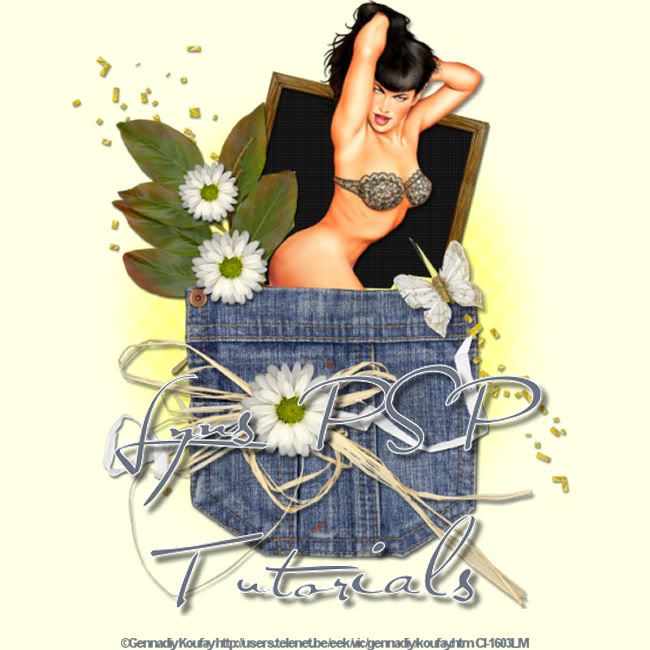
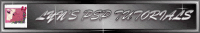
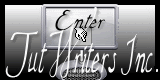




Nice tutorial. What kit did you use for this? it's gorgeous! Thanks hun!!
ReplyDeleteThank you Deb!!
ReplyDeleteAn Autumn Romance on Seachells Scraps