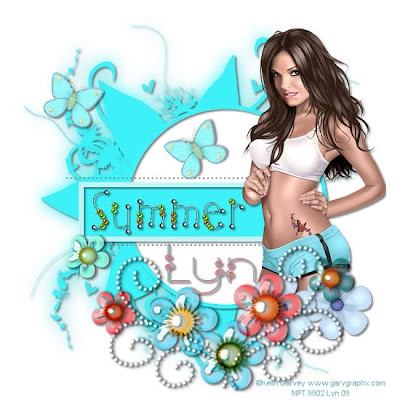
This tutorial was written and designed by me and any resemblance to any other tutorial is purely coincidental.
Tube of your choice I am using the beautiful artwork of Keith Garvey to use his work you must purchase a license from http://mypsptubes.com HERE
Unfortunately I cannot share my supplies so you will need to supply the ones listed below
Supplies needed:
Mask, Beaded word art, Butterfly, Flower, Flower Doodle & Mask
Template from 195 from missy of http://divineintentionz.blogspot.com HERE
Font used Cecily
Okay lets get started!
Unzip all the supplies in PSP and minimise
Open the template in PSP, shift D to copy and close off the original- delete the copyright layer and click on the background layer in your layers palette then image – canvas size and change to 700 x 700 still on your background layer flood fill with white, still on your background layer add a new raster layer and floodfill with a colour from your tube then Layers – new mask from image and look for UFMask2 with source luminance and invert mask checked – apply then in your layer palette right click on group and merge group then in your layer palette click on the circle background layer and :
Selections – Float, Defloat add a new layer and flood fill with a colour of your choice
Selections – None and delete the original, do this with, Circle Frame, Background Frame and Frame leaving the dotted lines as they are.
Copy and paste the tube of your choice and place her to the right of your Tag resizing if necessary now resize and add what elements you want to place where you want to or see mine for reference I placed mine to hide the cut off of my tubes legs, copy and paste the summer beaded wordart and place it on top of the background frame.
Now add the artists copyright and your name and save as Jpeg and your done.
Many thanks for trying my tutorial.
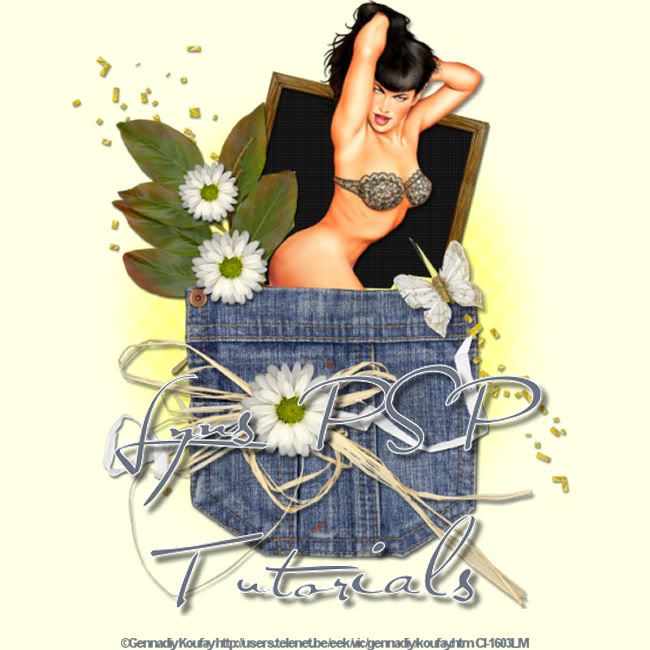
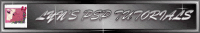
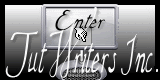




No comments:
Post a Comment