
I am using the gorjuss artwork of Suzanne Woolcott if you want to
use her art you need to purchase a license from her website www.gorjussart.com HERE
The scrap kit I am using is a FTU one from Bel Vidotti called
Acqua HERE
My Supplies HERE
OK! Open a new image 600 x 600 and flood fill white
Add a new raster layer and copy and paste paper 10 from the kit
Then layer – load/save mask – load / save mask from disk and look
for WSL_Mask33 and apply then in your layers palette click on the
group layer and right click and merge group
from your scrap kit copy and paste Element Acqua 30 as a new layer
using your magic wand click inside the frame then Selections –
Modify and expand by 4 and copy and paste your scene picture into
selection – Selections none, and drop shadow 5, 5, 50, 5.
Copy and paste your tube if you are using the same tube as I did
then using your eraser take away the parts of legs covering the frame
so it looks as if the bambi is standing half in and half out of the frame
then drop shadow using same settings.
Add whatever elements you want to and drop shadow each one I
resized the flower by 50% twice and the bow and butterfly by 50%
once.
Add your word art or use mine and drop shadow and place where
you want it.
Add the artists copyright and your name and if you want you can now merge
All and save it as a Jpeg or you can carry on and animate.
ANIMATION
In your layer palette click on your frame layer then Effects – plugins and
select VM Natural – Sparkle settings:
Max size: 56
Red: 255
Green: 255
Blue: 255
Rnd color On/Off: 255
Random Seed 142
Click ok and copy merged and paste into Animation Shop as a new animation
Back in PSP and click undo then again VM Natural Sparkle leave all settings as they are except slide the random Seed button to 26 and ok then copy merged and paste it into Animation Shop after the current frame, again in PSP click undo and VM Natural Sparkle again and slide the Random Seed button to 228 then copy merged into animation Shop.
Now click on your first frame and edit select all then copy then click on your last frame and paste after current frame, do this until you have 17 frames (selecting all frames then copying and clicking on the last frame and paste after current frame)
Open up your love BLING and edit select all edit copy then back to your animation and edit select all and paste into selected frame wherever you feel it looks best
Save as a Gif and your done
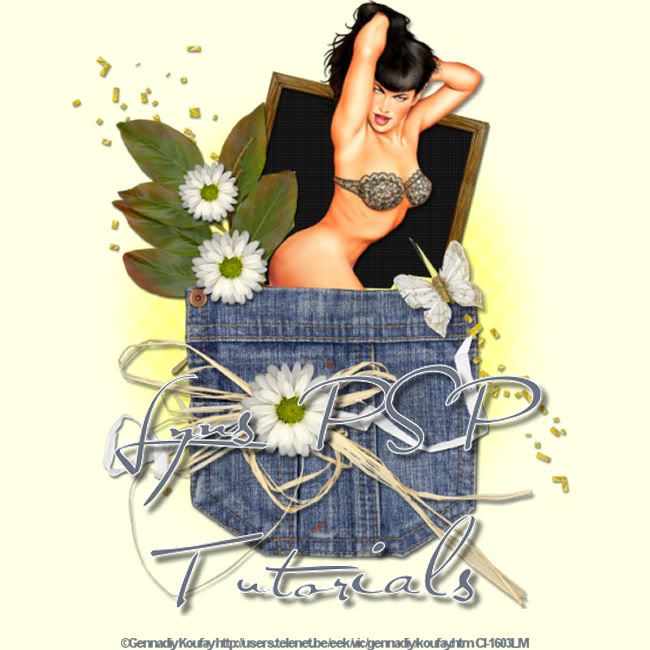
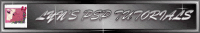
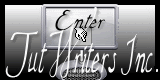




No comments:
Post a Comment