
Hope you like it : Be My Valentine
Supplies needed:
Tube:
I am using the brilliant artwork of Keith Garvey
You can purchase a license to use his work at http://www.mypsptubes.com
HERE
Scrap Kit:
I used a FTU scrap kit
called
you can download from
Bel Vidotti Scraps
HERE
Template # 107:
By Dezigns By Ali
HERE
Font I used is Boulevard
My supplies
HERE
Okay lets go
Open up the template and image resize 75% all layers checked
Then go to canvas size 525 x 525 delete raster 1, shape 3 and shape3copy in the layer palette
Add a new raster layer and flood fill white and move to the bottom of the layers.
In the layer palette click on layer 1 selection, select all, float. Defloat and copy and paste a
Paper from the kit as a new layer, selections invert press delete on your keyboard select none
And delete the original.
Do the same with Shape 1, Layer 3, Shape 2,
In the layer palette click on Layer 2, selection, select all, float, defloat copy and paste a paper
of your choice from the kit, selection invert and delete the original now paste a tube of your
choice, resize if needed position how you like (see my Tag for reference) selections invert and
press delete on your keyboard select none.
In your layer palette click on Shape2copy, selections, select all, float, defloat from the kit copy
and paste a paper of your choice, selection, invert, and press delete on your keyboard, select none
and delete the original.
Click on your top layer in your layer palette add your tube of choice and drop shadow move the tube
To the left side.
Add any embellishments you like from the kit resize and giving them all a drop shadow.
X out the white background layer and merge all visible then un X the white background layer.
Still on the bottom layer copy and paste a flower of choice resize by 50% place to the top right side
(see Tag as reference) add more flowers around the Tag with different colours duplicate as many
times as you need.
X out your merged layer and your white background merge all the flowers visible, duplicate
Twice and on the bottom flower layer go to adjust, blur, radial blur, and apply with settings
Zoom checked
Blur
Strength 50
Eliptical checked
Center
Horizontal offset 0
Vertical offset 0
Project center 25
Now click on the middle flower layer go to adjust, blur, gaussian blur and apply these settings
Radius : 30.00
Un X your white background, and your merged top layer, click on your top layer and add the artists
copyright and your name,
Copy merged and paste into animation shop, duplicate till you have 20 frames.
Open up your bling and resize to 300 click on the first frame of the bling and edit, select all,
then edit and copy
Now click on the first frame of your Tag and select all then edit and paste into selected frame
View your Tag and if happy save as a GIF.
Thank you for trying my tutorial.
This tutorial was written on 21st January 2009 any resemblance to any other tutorial is
purely coincidental


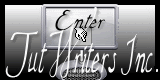

No comments:
Post a Comment